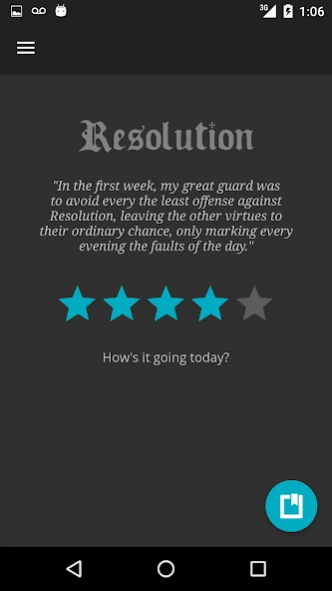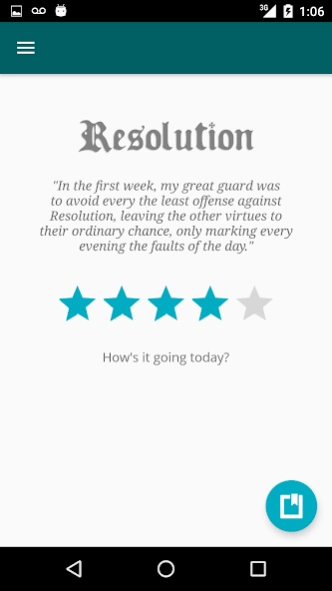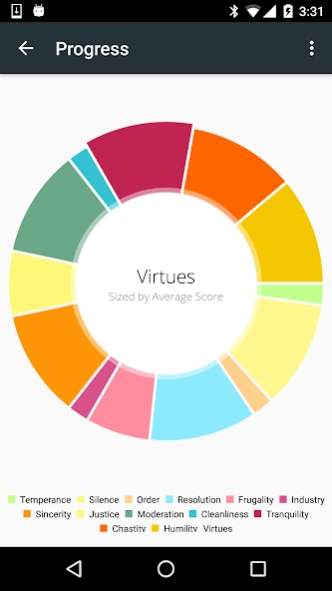Virtue 1.4
Continue to app
Free Version
Publisher Description
Virtue - A modern take on Ben Franklin's 13 virtues. A great tool for self improvement.
VIRTUE - THE APP
This is an app designed to help you monitor yourself so you can identify and improve problem areas in your life. Begin by selecting your primary virtue that you want to start working on. Make an effort to improve that quality in yourself each day. Every night, a notification will remind you to review your virtues, and log them in your journal.
At the end of each week, a notification will remind you to choose a new primary virtue, just like Ben Franklin did. Eventually, you will begin to see the change with the visual progress reports built into the app. The progress screen can quickly help you identify trouble areas, and accelerate the life-long chore of self-improvement.
Features:
Journal for logging your virtues each night
Nightly and weekly reminders to keep you on track (nightly for logging, weekly for changing up your virtue)
Primary virtue home screen widget
Visual Progress Reports
Light & Dark themes
New: Virtue names and descriptions can be changed to anything you want. Long-press the virtue on the "choose virtue" screen to edit.
BENJAMIN FRANKLIN'S 13 VIRTUES
In his autobiography, Benjamin Franklin outlined a system of tracking his own virtues. He worked each week to improve his 'primary virtue'. At the end of the week, he would move on to the next one. One at a time, he would focus on his virtues and make an active effort to improve them.
While he understood the importance of focus, the scientist in him also understood the knowledge that could be gleaned with raw data. He would rate himself on each of the 13 virtues every night. He even made special charts by hand for logging his self-evaluations. He repeated this practice throughout his entire life.
About Virtue
Virtue is a free app for Android published in the Food & Drink list of apps, part of Home & Hobby.
The company that develops Virtue is Luke Rohenaz. The latest version released by its developer is 1.4.
To install Virtue on your Android device, just click the green Continue To App button above to start the installation process. The app is listed on our website since 2018-10-30 and was downloaded 2 times. We have already checked if the download link is safe, however for your own protection we recommend that you scan the downloaded app with your antivirus. Your antivirus may detect the Virtue as malware as malware if the download link to com.listfist.virtue is broken.
How to install Virtue on your Android device:
- Click on the Continue To App button on our website. This will redirect you to Google Play.
- Once the Virtue is shown in the Google Play listing of your Android device, you can start its download and installation. Tap on the Install button located below the search bar and to the right of the app icon.
- A pop-up window with the permissions required by Virtue will be shown. Click on Accept to continue the process.
- Virtue will be downloaded onto your device, displaying a progress. Once the download completes, the installation will start and you'll get a notification after the installation is finished.